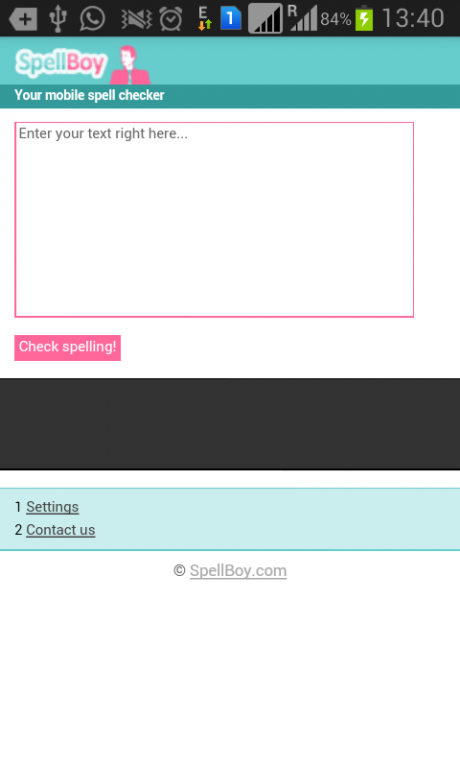Advanced Spell Check 1.0
Free Version
Publisher Description
Advanced Spell Check engine, you can check and correct your spelling and send your text by e-mail, Facebook, twitter, SMS...
Advanced Spell Check for your android. This spell checker apps provide the facility to check correct and incorrect word.
Spell Check Pro application is the best for learning English words. When you enter wrong word then this spell checker will give suggestion to that wrong word.
Free! Write, correct and enhance your text with Smart Spell Check Keyboard, the ultimate writing app for your Android device!
Grammar Keyboard provides you with everything you need for great English writing on the go — grammar and spelling corrections, translations, synonyms, definitions, text to speech, rephrasing suggestions and punctuation checks at your fingertips.
Write high-quality English in emails, notes or while communicating through messaging and social writing. Whether you're a native or non-native English speaker, Grammar Keyboard revolutionizes the way you express yourself.
Smart Spell Check "...allows users to send better, less embarrassing texts and higher quality writing" .
About Advanced Spell Check
Advanced Spell Check is a free app for Android published in the Teaching & Training Tools list of apps, part of Education.
The company that develops Advanced Spell Check is BR Tech Apps. The latest version released by its developer is 1.0.
To install Advanced Spell Check on your Android device, just click the green Continue To App button above to start the installation process. The app is listed on our website since 2015-07-01 and was downloaded 13 times. We have already checked if the download link is safe, however for your own protection we recommend that you scan the downloaded app with your antivirus. Your antivirus may detect the Advanced Spell Check as malware as malware if the download link to com.brspell2.spellcheck2 is broken.
How to install Advanced Spell Check on your Android device:
- Click on the Continue To App button on our website. This will redirect you to Google Play.
- Once the Advanced Spell Check is shown in the Google Play listing of your Android device, you can start its download and installation. Tap on the Install button located below the search bar and to the right of the app icon.
- A pop-up window with the permissions required by Advanced Spell Check will be shown. Click on Accept to continue the process.
- Advanced Spell Check will be downloaded onto your device, displaying a progress. Once the download completes, the installation will start and you'll get a notification after the installation is finished.